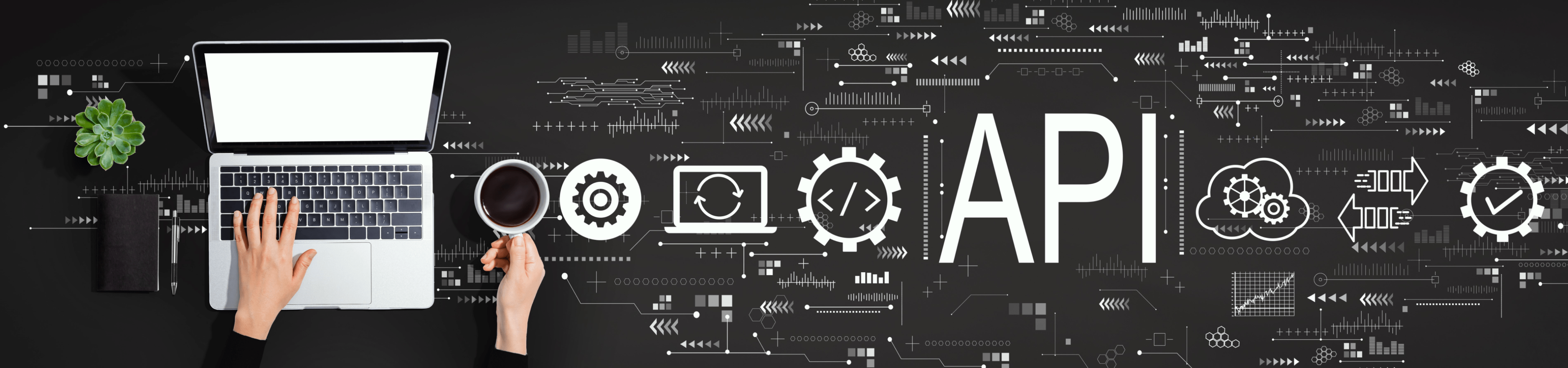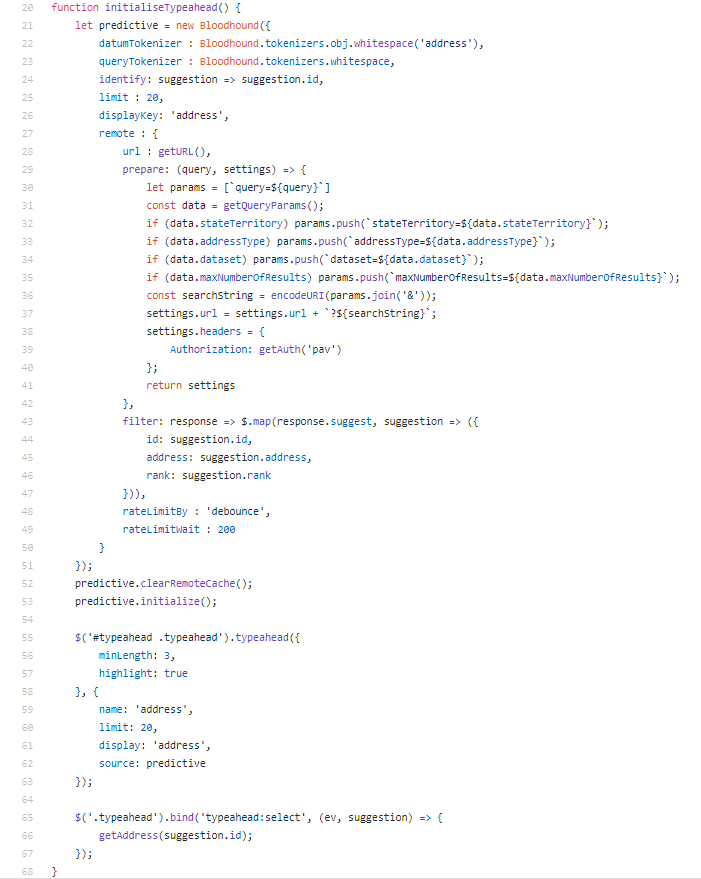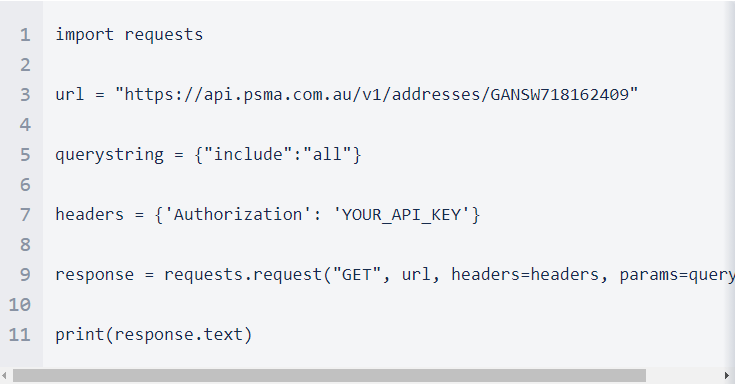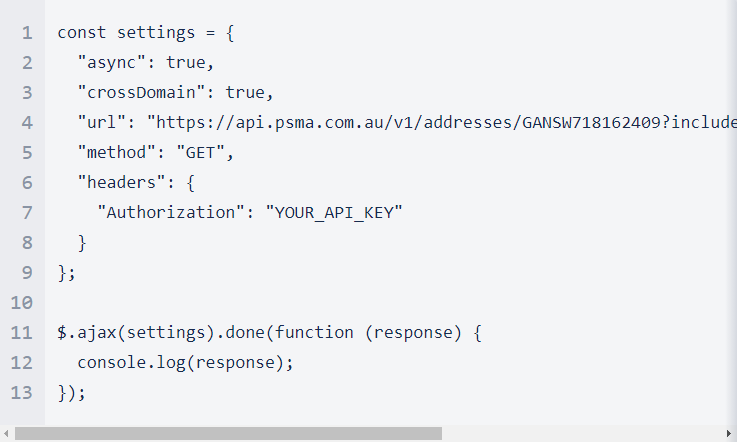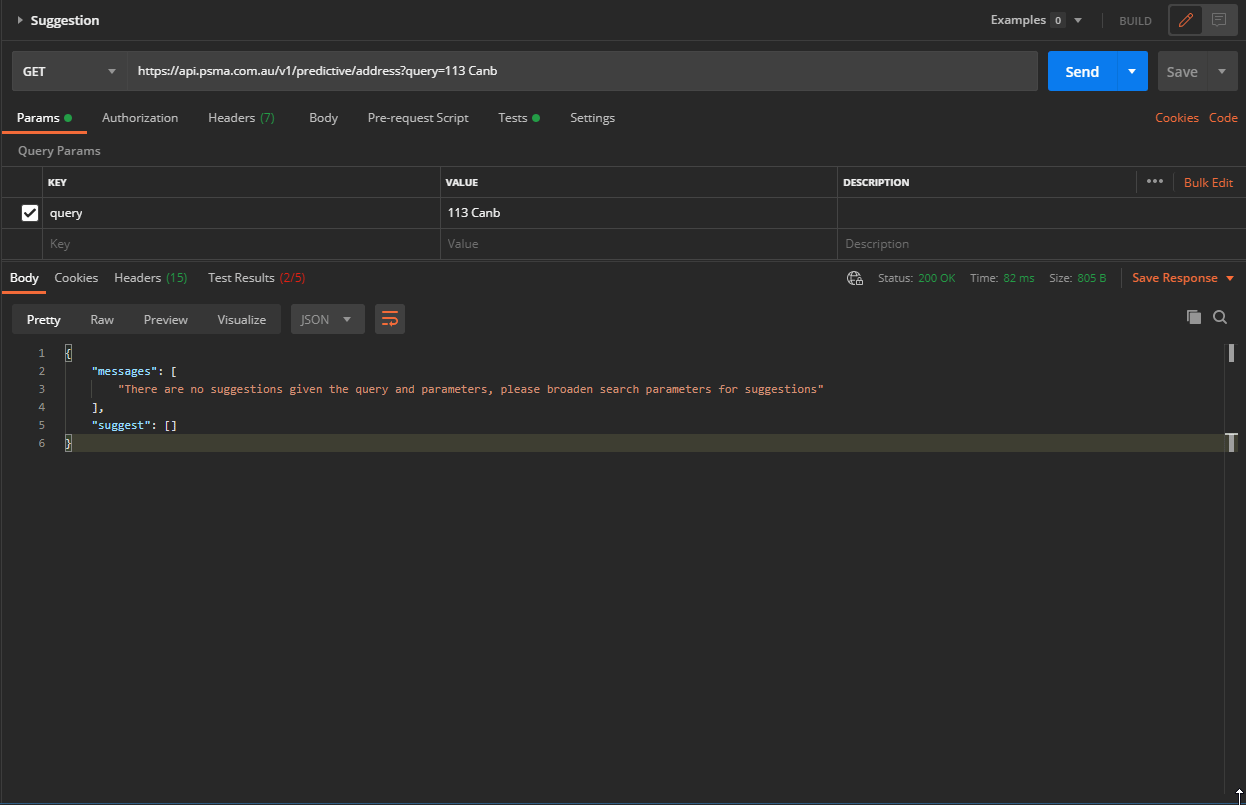Using APIs to add location intelligence to your forms can be an effective way to increase customer engagement, collect accurate address data and maximise your revenue. However, if you’re not smart about how you use APIs, you can quickly chew through your credits.
And with organisations around the country tightening their budgets, naturally everyone is looking to get more value out of their investments.
The good news is there are several features included in Predictive API and Addresses API to help you reduce the amount of calls you need. Here are three ways to be smarter with your code and get more value from your address verification API usage.