Geoscape's Data on Demand platform allows you to access location data for any area in Australia.
To help visualise your selected area, we have included an interactive map on the Dashboard:

One way of reaching your required area is to manually navigate the map.
Another is to use the provided searchbox. The searchbox includes an address autocomplete feature to assist your search.
Navigating to the Address Searchbox
The interactive map is available from the Dashboard. To navigate to the interactive map, select 'Orders' from the navigation menu on the left:
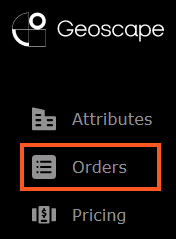
The searchbox then appears within the interactive map:

Using the Address Searchbox
Begin typing your required address. Suggested addresses will appear as a list below the searchbox:
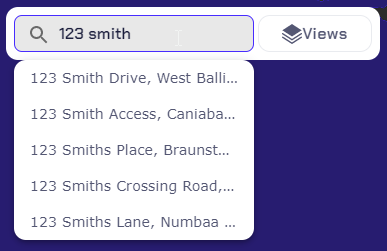
Click on a listed address to focus the interactive map on that location.
You can then upload an area, or use the drawing tools to select an area of interest and prepare your quote.